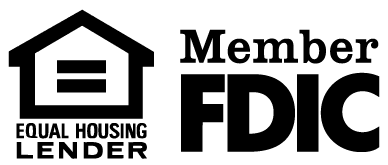QuickBooks Live September 23, 2019
.jpg)
Following our recent conversion, there was an issue with the transition of QuickBooks to our new system. As a result, customers utilizing the QuickBooks program were unable to access their SSB account information.
Beginning on Monday, September 23, Quickbooks and Quicken will be live for our customers:
Quicken Direct Connect and Web Connect + QuickBooks Web Connect and QuickBooks Direct Connect users will be able to gain access to the program beginning on September 23rd.
QuickBooks Express Web Connect users will be able to gain access on September 27th.
As SSB Bank completes its system conversion to the new Quickbooks software, you will need to modify your QuickBooks settings to ensure the smooth transition of your data.
To complete the conversion of your account information, you will need to deactivate and reactive your Quickbooks/Quicken account as outlined in the instructions provided below for your specific connection type. You will need your login credentials for online banking to complete the process.
You should perform the following instructions exactly as described and in the order presented. If you do not, your online banking connectivity may stop functioning properly. This conversion should take 15–30 minutes.
User Instructions for QuickBooks/Quicken Types:
Direct Connect (on 9/23/2019)
Quickbooks (Direct Connect) for Windows Conversion Instructions
Quickbooks (Direct Connect) for Mac Conversion Instructions
Quicken (Direct Connect) for Windows Conversion Instructions
Quicken (Direct Connect) for Mac Conversion Instructions
Web Connect (on 9/23/2019)
Quickbooks (Web Connect) for Windows Conversion Instructions
Quickbooks (Web Connect) for Mac Conversion Instructions
Quicken (Web Connect) for Windows Conversion Instructions
Quicken (Web Connect) for Mac Conversion Instructions
Express Web Connect (on 9/27/2019)
Quickbooks (Express Web Connect) Online Conversion Instructions
Quicken (Express Web Connect) for Windows Conversion Instructions
Quicken (Express Web Connect) for Mac Conversion Instructions
Mint Conversion
Quickbooks Mint Conversion Information
Additional Questions or Concerns
Don't hesitate to get in touch with one of our Customer Service Reps by filling out the form below or calling us at 412.837.6955.

Receive Updates About Your SSB Banking Experience
Want to receive updates as they happen at SSB Bank? Make sure to sign up for our E-Newsletter, which will go right to your inbox in real time!